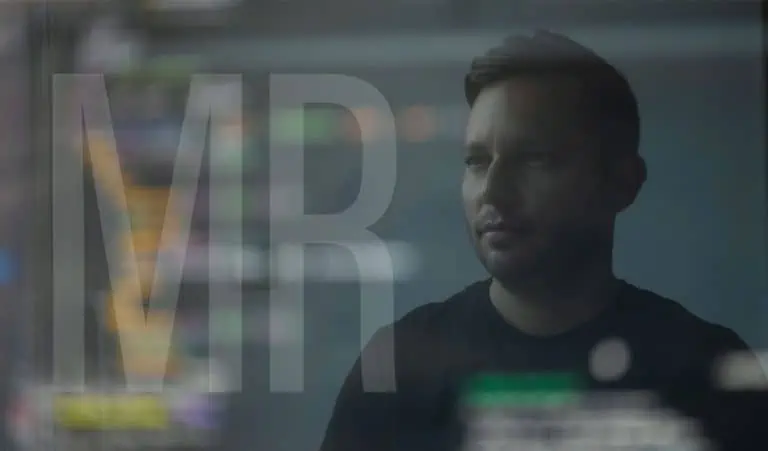“Bring your own device” support for cloud PBX customers
With “bring your own device” (BYOD), you can enable your PBX customers to seamlessly connect their own IP phones to PortaSwitch, so the phones are automatically provisioned with the correct settings. In PortaBilling, you only need to pre-configure the configuration profiles for popular IP phone models anticipated for BYOD.
When one of your customers has phones they purchased from a previous or outside supplier, they can use the self-care portal to add those phones to the inventory and assign them to their employees’ phone lines. After that, the customer only needs to make a single configuration change on the phone, pointing it to your provisioning server – and from that moment the phone will receive all other information (enabled features, SIP credentials, and so on) automatically.
The ability for customers to manage their phones is available via the PortaBilling API, so it can be added to any in-house developed self-care portal; it is on the roadmap for the PortaOne’s Cloud PBX self-care portal and will appear there soon.
What’s improved?
Better customer experience
PBX customers save money by re-utilizing IP phones they already have. The configuration process for them is as simple as possible and eliminates the chance of mistakes.
Save time for your admins
No more manual configuration (or troubleshooting any incorrect configuration done by the customer) when cloud PBX customers need to use their own IP phones with PortaSwitch.
Find more details here.
Mark IP phones as customer-owned
You can now mark an IP phone as “owned by customer” when it becomes the customer’s property – for example, if the customer purchased an IP phone from you. As customer-owned IP phones can’t be re-assigned to another customer and are automatically removed from PortaBilling when the customer record is permanently terminated, it will no longer be possible to assign an IP phone that belongs to one customer to a different customer by mistake.
What’s improved?
Avoid human error
Assign only IP phones that are in your own pool to customers.
Find more details here.
Automated reseller login in Dual Version PortaSwitch
During migration via Dual Version PortaSwitch, your resellers can continue using their regular self-care interface URL (e.g., https://pandatelecom.com:8442). You don’t need to inform them about using temporary domains of the current release (“source”) and the new release (“target”) systems since after the login resellers are redirected to the specific system automatically.
This enhancement works in Dual Version PortaSwitch with the source system running MR85 and higher.
What’s improved?
Easier administration while the system migration is underway
Save time and effort by allowing your resellers to use the self-care interface URL they are used to.
Find more details here.
Web interface changes
Single-click login
With the new, redesigned login page, you can now log into PortaBilling with a single click. Plus, you are now able to see and verify your password before you log in using the eye icon.
What’s improved?
Easier administration
Quick access to the PortaBilling web interface.
Find more details here.
Apply a multi-month prepaid plan right from the creation of an account
If you offer your customers multi-month prepaid plans, you can now apply that plan right from the creation of an account. Simply select the charging period that corresponds to the specific plan – for example, 3 months – when you create a single account or generate a batch of accounts.
What’s improved?
Easier administration
Save time when applying multi-month prepaid plans.
Find more details here.
Additional clarity for incompatible add-on products
Now, when applying a new product configuration for an account, you can clearly see which add-on products are incompatible and why. An incompatible add-on can’t be assigned to an account and is displayed as read-only with a warning sign. When you hover over the warning sign, you can find out the reason for the incompatibility – for example, one of the already assigned add-ons includes a subscription that can’t be assigned again with the new add-on product.
What’s improved?
Easier administration
No need to spend time on compatibility investigation while assigning multiple add-on products to an account.
Find more details here.