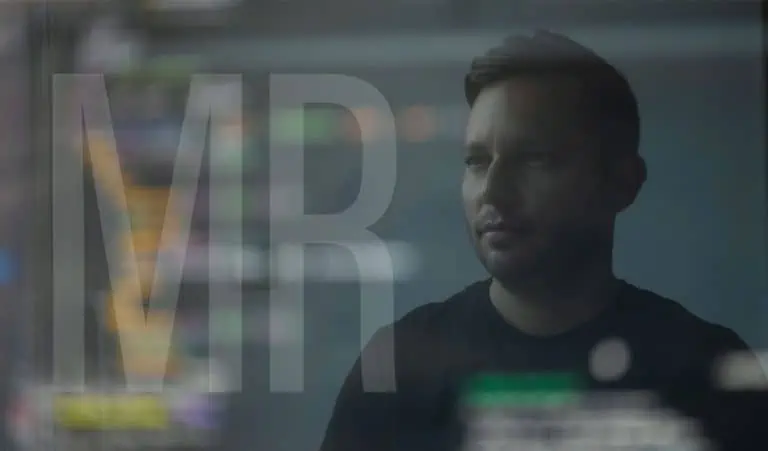Boost revenues for UCaaS services sold via resellers, simplify the administration of large PBX environments, and more with the new PortaSwitch MR92. Find out about all the updates and benefits in the latest New Features Guide.
Collect recurring fees for customer subscriptions sold via resellers
Increase your profitability by billing resellers based on the packages they sell and not just on service usage. Previously you could only charge resellers based on the volume of services their customers consume, e.g., per minute or GB. By offering subscriptions (e.g., 1000 minutes of voice calls for $10) resellers have been keeping all the profit on “unused” minutes. Plus, while a reseller could charge for access to certain features such as call recording, this has not been reflected on your bill to the reseller, which is based on the service consumption.
With MR92, you can create your own service packages, then charge resellers a set recurring fee for every customer they sign up. Let’s say you design a package that consists of 1000 minutes of voice calls and call recording. You offer this package to your reseller at a recommended retail price of $15 per month, charging them $10 per month for every package they sell. The reseller can then sell this package at your recommended price, a marked-up price, or even a discounted price if they want to use it for a sales campaign. You always receive your $10 per month, regardless of the price set by the reseller or end customer actual usage of the quota.
What’s improved?
Increase revenue
Increase your profitability by selling services via resellers.
Allow customers to control self-care access with individual credentials and roles
Business customers can now provide their employees with individual credentials and role-based permissions to access the customer self-care portal. For example, credentials can be provided to a Hosted PBX admin to give them access to the PBX configuration only, and separate credentials can be provided for an operations manager that only allows them to view financial information. As a bonus, this makes it possible to trace individual activity, for example, to find out which PBX admin disabled forwarding for a specific extension.
What’s improved?
Easier administration
Business customers gain tighter control over users’ access to the self-care portal and can trace individual activity.
Enable customers to add phone lines and assign subscriptions via the API
Hosted PBX customers can now create phone lines (accounts) and assign service packages with subscriptions on the self-care portal. There is no need to contact you for assistance anymore.
What’s improved?
Save time for your admins
No more requests from Hosted PBX customers to create accounts for extensions in PortaBilling.
Allocate IP phones to customers
Now you can avoid human error when assigning IP phones to your customers. Once you have allocated a batch of IP phones to a customer, when you are later assigning one of those IP phones for automatic provisioning, you can select from that list or from a list of IP phones that are not yet in use. This means it will no longer be possible to assign an already sold IP phone to the customer’s account by mistake. Plus, Hosted PBX customers can now provision an IP phone for a new employee’s phone line without your assistance.
What’s improved?
Avoid human error
Assign IP phones to a specific customer from the list of their allocated phones or phones that are not yet in use.
Send SIP UPDATE requests for keepalive call monitoring
We’ve added SIP UPDATE as an additional keepalive request option in MR92 – this can be used as an alternative if your end user’s IP phone or a vendor’s VoIP gateway doesn’t support SIP INVITE. SIP UPDATE is used to periodically check whether the call parties are still online – if one party has gone offline, the call is promptly disconnected. This prevents inaccurate charging in the case of a dropped Internet connection.
What’s improved?
Increase charging accuracy
Send SIP UPDATE keepalive requests to end user/vendor equipment.
Manage PBX features using a single token in all API calls
Custom self-care portals can now use a single token in all API calls to manage PBX features like auto attendant, conferencing, and voicemail. A PBX administrator can configure auto attendant for a company, set up conferencing services for each employee, add new phone lines, and assign add-on products from a single place. So there is no need to use multiple credentials to manage all the features in the custom self-care portal. A single token is all that’s needed!
What’s improved?
Easier development of external applications
Use a single token to manage all features from third-party systems.
Find more details and additional enhancements in PortaSwitch MR92 in the latest New Features Guide.