Instant access to up-to-date help documentation
Now, we have connected your on-screen help information in PortaBilling (explaining the elements on the user interface) directly to our own documentation portal, meaning that what your administrators see is always up to date. Previously, the on-screen help information in PortaBilling was provided with the code of each PortaBilling release, so it stayed static despite any improvement or corrections our tech-writing team made.
Say you updated to MR95. A month later, our team expands the “Commitments” section with more details and examples – but your already-released MR95 code stays unchanged, and these improvements will only be visible in MR96, MR97, etc. Now, after you update your PortaSwitch to MR102 (or any later release), as soon as our team makes the change on our side, your administrators will immediately see that new information directly on your own PortaBilling UI.
What’s more, every option explanation in the on-screen help in PortaBilling now has a link to the corresponding web page on our documentation portal. Thus, your administrators can copy it to easily share the info with a teammate, or open the link in their browser to switch to the portal, where they can explore related topics.
What’s improved?
Easy access to up-to-date help documentation
The latest version of the help documentation you need is both in your PortaBilling web interface and on the documentation portal.
Find more details here.
Tracking access to ensure it is authorized
We now have a monitoring system that tracks whether access from PortaOne support users is being made from an authorized PortaOne server/network. This update limits the possibility of abuse of PortaOne support accounts by someone who wants to access your system.
What’s improved?
Improved system security
Reduced risks from unauthorized access.
Redesigned “Reports” page
Access your reports in a better way from a single, more straightforward “Reports” page. Every time you open an existing report template, you can now see the username and email of its owner. You can also schedule a report generation based on this template without the need to open a new page. Pending reports are clearly indicated as Scheduledor Scheduled, repeated
(for reports generated periodically). The reports that are generated based on a specific template are grouped under this template.
What’s improved?
Easier administration
Manage your reports in a more straightforward way.
Find more details here.
Instantly see the number of records in a search result
Every search results window now automatically displays the total number of records and pages. For example, say you want to see how many active accounts the customer “ABC” has. When you do a search with the filter for “account status is open,” the resulting “Account list” window will show the total number of results – for example, 84 accounts displayed on four pages.
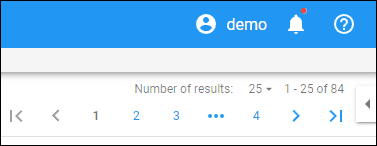
What’s improved?
Easier administration
No additional clicks are required to see the total number of records in your search results.
Find more details here.

















