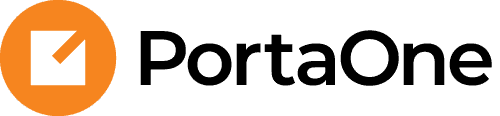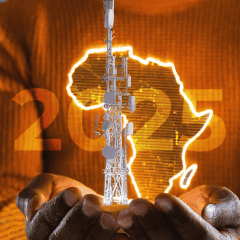Automated removal of the “+” prefix
The “+” symbol in mobile communications serves as a prefix to indicate that a phone number includes a country code (e.g., +3804412345). This helps to avoid confusion with numbers that could be interpreted in a local dialing format (e.g., 380-441-2345 would be a phone number in Columbus, OH). However, the E.164 standard, which specifies that phone numbers start with a country code followed by the area code (e.g., 38044 for Ukraine, Kyiv) and is commonly used in PortaSwitch, requires digits only, without the “+” at the beginning. With MR118, PortaSwitch automates the removal of the “+” prefix from both caller and called (destination) numbers, ensuring correct number matching in tariffs, call barring, call screening, CLI validation, and other features.
Example
Say “Owl Telecom” is a VoIP service provider offering rates for VoIP customers, such as for calls to the US with the prefix “1202.” Later, when Owl Telecom decides to launch an MVNO, their admin doesn’t need to create rules to remove the “+” from mobile numbers (e.g., when a customer dials +12025557812). This removal is handled automatically, ensuring the number matches the corresponding rate.
What’s improved?
![]() Easier administration
Easier administration
No manual actions are needed to prevent mismatches caused by the “+” prefix.
Find more details here.
Build custom voice applications using the enhanced Call Control API
You can now build various custom voice applications using the Call Control API:
Auto-dialers: Develop applications for automated dialing (e.g., for telemarketing, surveys, or sending reminders) using the new originate_call API method. An application initiates an outgoing call to a phone number, and once the call is connected, it can play pre-defined prompts, collect DTMF codes dialed by the user, and connect the user with an agent if needed.
Example
A virtual assistant application reminds users of upcoming medical appointments. When users receive a call, they hear a prompt such as: “You have an appointment with Dr. Smith, your dentist, on November 15 at 10:00 AM. Press 1 to confirm, 2 to reschedule, or 3 to cancel.” Pressing “2” connects the user to a receptionist.
Click-to-call solutions: Develop applications that let users make a call using their desk phone with a single click directly from any web page – without having to dial the number on the dialpad (like Click2Call from PortaOne) or within a CRM system using the new connect_two_parties API method.
Example
A user adds a click-to-call extension to their web browser. When the user clicks on a phone number on any website, the application initiates a call to their IP phone and automatically connects the user to the destination – so the user simply has to pick up their phone and get connected.
Simplified setup of custom IVRs: You can now set up custom IVR applications (auto-attendants) with less effort. There’s no need to configure special “access numbers” for users to reach the application. Simply assign a specific DID number to the designated auto-attendant account and enable the “User application” option in the account settings.
Example
Users can reach a parcel tracking IVR by dialing 12125554567. This DID corresponds to the auto-attendant account ID in PortaSwitch.
What’s improved?
![]() Easier development
Easier development
Save time and resources when building voice applications for various needs.
Find more details here.
Redefined bundle types
To clearly differentiate between “Quotas,” “Service wallets,” and prepaid bundles of the “Repeated use with renewal” type – each tailored to a specific business scenario – all three are now represented as distinct bundle types set during bundle creation. Additionally, these types have been renamed to better reflect their functionality.
Newly redefined bundle types
- Balance-dependent renewable:
Previously referred to as: “Repeated use with renewal” (prepaid bundle).
Business scenario: Tailored for prepaid services with activation and renewal based on the customer’s balance, making it suitable for use by mobile operators.
Example: “Get 1000 minutes of domestic calls, 10 GB of data, and 100 SMS for 30 days at $20.” The minutes, GB, and SMS are renewed for another 30 days only if the customer has a sufficient balance ($20). - Renewable by calendar (new quota):
Previously referred to as: “Quota.”
Business scenario: Tailored for services provided to postpaid customers for a periodic subscription fee.
Example: “Get 200 minutes of international calls and 40 GB of data per month for a $25 subscription.” Service units are automatically renewed based on the calendar cycle, typically aligned with the customer’s billing cycle. Even if the customer has an overdue invoice amount, they can still use the service. - One-off with top-ups (new wallet):
Previously referred to as: “Service wallet.”
Business scenario: Provides one-time allowances of specific services (e.g., minutes, data, or messages) that can be used until they are depleted. Customers can “top up” an allowance as needed, for example, if a customer needs extra international minutes for a one-time business call.
Example: “Get 30 minutes of international calls and 1 GB of data” as a welcome offer. Add more with top-ups: “60 minutes for $10 (valid for 14 days)” and “5 GB for $6.99 (valid for 7 days).”
What’s improved?
![]() Easier administration
Easier administration
More clarity and straightforward configuration for admins managing bundles.
Find more details here.
Redesigned “Rate upload” page
The “Rate upload” page has been redesigned with a modern UI, making it more convenient for admins to import rates into a tariff. Admins can now:
- Get a clear overview of all rate import steps, such as “Rate upload,” “File parsing,” “Data mapping,” “Rate information review,” and so on.
- See warnings if mandatory rate parameters (e.g., “Destination” or “Price”) are not identified in the uploaded file.
- Match data columns with rate parameters more easily than in the old design. For example, if the file parsing process doesn’t automatically associate a column (e.g., country names) with the corresponding rate parameter, admins previously had to drag the required parameter name and drop it onto the correct column header, which wasn’t intuitive. Now, admins can simply select “Country” from the dropdown above the corresponding column.
- Choose the number of rows displayed per page for a better view.
- Identify rates for new destinations (“new rates”) and destinations added to the system during rate upload (“new destinations”) at a glance, thanks to intuitive icons.
- Filter rates with reduced/increased prices.
- Perform advanced searches to locate rates where a specific parameter (e.g., destination) starts with, ends with, contains, or exactly matches the entered characters.
What’s improved?
![]() Easier administration
Easier administration
The redesigned, user-friendly UI streamlines the process of uploading, reviewing, and tracking changed rates.
Find more details here.
Audio file playback in custom web portals
With MR118, you can enable cloud PBX admins who use your custom web portal to play uploaded audio files, such as auto-attendant, conference, or voicemail prompts, directly from a portal web page. This feature can be implemented via the PortaSIP API. A portal can fetch prompt files from a PortaSwitch server in the .wav format, which is supported by popular web browsers.
Example
A cloud PBX admin is configuring voice prompts for an auto-attendant. They play the prompt for the main menu directly in the portal to confirm that the correct audio file is being used. In the background, the web app sends an API request to PortaSwitch to fetch the prompt in the needed audio format (.wav).
What’s improved?
![]() Better customer experience
Better customer experience
Develop competitive portals that allow PBX users to verify audio prompts quickly and easily.
Find more details here.
Disable archiving xDR for vendors
By default, a vendor’s CDRs (also called xDRs) are archived to files in each reconciliation period (e.g., monthly) to store call information for calls routed through the vendor for a longer period than xDRs are kept in the database. However, if a large volume of vendor xDRs is produced, file generation may become resource-consuming for the system, potentially causing slowdowns, such as slow-loading pages with vendor xDRs in the UI.
With MR118, if you don’t need to store vendor xDRs in files (e.g., you already export them into an external data warehouse), you can disable the generation of these files to avoid unnecessary load.
What’s improved?
![]() Better control over system load
Better control over system load
Avoid unnecessary load on your system each time when a vendor’s reconciliation period ends.
Find more details here.
Brazilian Portuguese language support for web interface
The admin, reseller, distributor, and representative web interfaces are now available in the Brazilian Portuguese language, enabling you to offer a native-language web interface to your Brazilian employees and partners.
What’s improved?
![]() Provide service in Brazilian Portuguese-speaking markets
Provide service in Brazilian Portuguese-speaking markets
Employees and partners can navigate their respective interfaces in their native language and provide customer support without language barriers.
Find more details here.