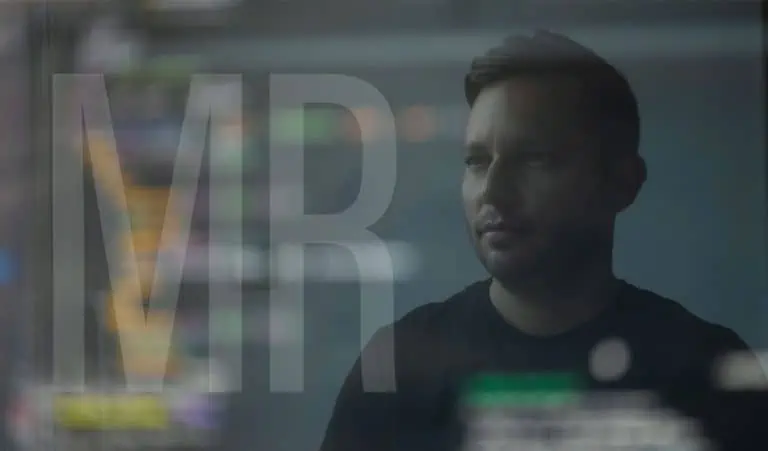Call emulation tool
You can now emulate calls right from the PortaBilling web interface to find out what privacy/identity headers will be passed to a vendor – a much faster option than attempting to make a test call after each configuration parameter change.
Sometimes you may need to pass verified caller identity information to vendors in specific INVITE message headers, depending on local regulations, the equipment capabilities of the vendor, and so on. Previously, it took a lot of time to find the proper combination of options on the account, customer, and connection levels to comply with a given vendor’s requirements. You had to consider all kinds of factors, such as the incoming identity information received from users’ IP phones.
Now, you can try these different configurations on the SIP message emulation page to see what privacy/identity headers will be passed on in the outgoing INVITE message. That means you can find the needed configuration faster and reduce time spent on troubleshooting. Once you find a suitable configuration, you can save the changed options right away.
Emulate a call between two accounts in your system or a call from an account to the vendor. These tests will not be charged, and will not affect the regular telephony service. You don’t need to create test entities, and you can make tests using existing accounts/connections.
Let’s say you need to make sure that your new vendor will receive the caller’s phone number (CLI) even when the number is hidden from the called party. To make sure you have the right configuration, your engineer – let’s use the name “Adam” – simply opens the SIP message emulation page, enables the “Hide CLI” option, makes some changes to set up the PAI and RPID headers, and then emulates the call. The caller’s phone number is included in the PAI and RPID headers, so the vendor will accept the call. Adam saves the updated configuration for the connection, and the job is done.
What’s improved?
Find suitable configurations faster
Save time on troubleshooting identity handling issues via the PortaBilling web interface.
Find more details on PortaSwitch MR97 in the latest New Features Guide.