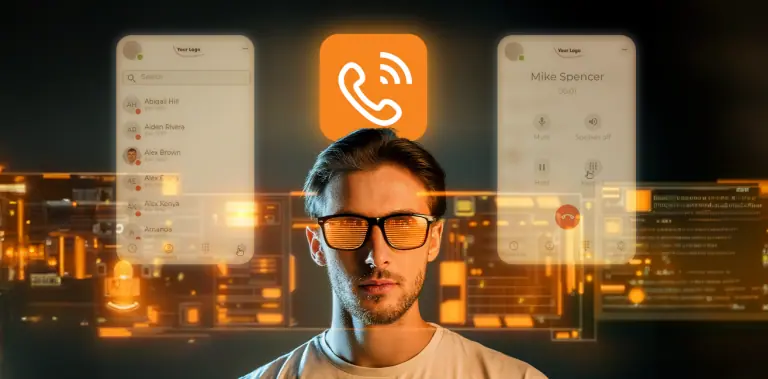PortaOne is excited to launch the PortaPhone Web Widget, which allows telephony to be directly integrated into web applications with the simple addition of an HTML snippet.
Built on our PortaPhone solution, this web widget enables a streamlined workflow by embedding a softphone directly into any webpage. By adding the PortaPhone Web Widget to the applications that your business customers use every day (such as CRM, ERP or CX platforms), you will save their team members from having to juggle between their main tasks and a softphone application, or even to switch screens at all. It’s simplified call management, right from the central workspace.
Using the PortaPhone Web Widget
- Easy Integration: Embed the widget with a simple HTML snippet into common business applications.
- Work-from-Anywhere: Just like with all PortaPhone solutions, phone numbers are portable and can be used on any device.
- Secure: Configure the widget to hide it from unauthorized users.
- User-Friendly: The softphone interface drags to reposition and minimizes to save space. The user’s preferred position is retained on reload.
- Secure Login: The widget provides seamless security via PortaSwitch web credentials.
- Branded Experience: Customize the widget with your company logo!
- Call Management: Users can make and receive audio calls, hold calls, mute the microphone, disable the speaker, and enter DTMF codes.
- Contacts & Recent Calls: Access contacts with detailed info, view call history, or call back recent contacts.
- Status Control: Monitor and change SIP status (available, do not disturb).
- Click-to-dial: Click on any number and get connected in your browser.

A Fully Integrated Remote Office
With PortaPhone, people can bring their office with them wherever they travel. Whether they’re working from home or on the road, this softphone solution enables your customers to transform their mobile devices, using them just like a traditional deskphone.
Now, with the PortaPhone Web Widget, this integration has gone a step further, bringing that same seamless experience back to the office or home workstation. Plus, for people with limited screen space, like those working from laptops, tablets, or phones, this additional ease-of-work minimizes the awkwardness of hunting for the phone app to end a call, mute the microphone or speaker, put the call on hold, or find recent call logs.
Getting Started with the PortaPhone Web Widget
To offer this useful add-on to your customers, you will need to have PortaPhone installed as the backend. One PortaPhone backend will support multiple widgets.
Pricing for this add-on is per month, per branded widget. You can add an unlimited number of users to each widget installation.
To get started, search for the PortaPhone Web Widget in the PortaOne Add-on Mart. If you would like assistance or have any questions about this new PortaPhone solution, contact our sales team. We’re always ready to help.