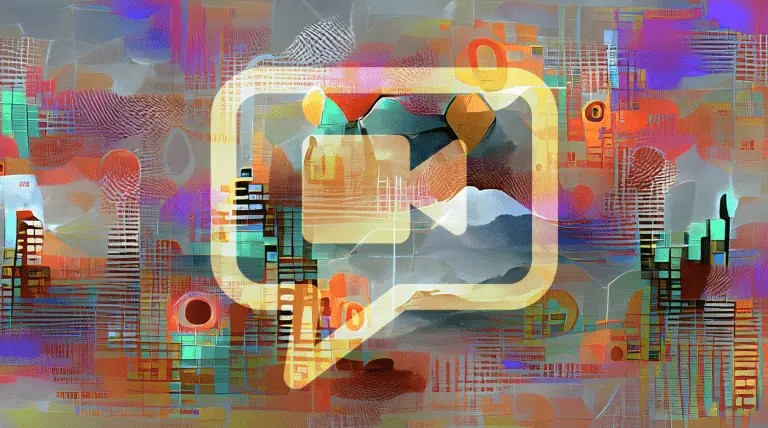The PortaSwitch API webinar showcased how companies can benefit from their PortaSwitch platform with the REST API that they already have at their fingertips, and speed up coding and testing using our OpenAPI documentation portal. If you missed it live, you can still learn how developing integration apps can be easy, saving you time and money! Plus, confidently proceed knowing that an integration app that uses PortaSwitch API will continue to work seamlessly with the new version of PortaSwitch in 99.99% of cases.
Watch the webinar video to discover how you can:
- reduce development costs with a wider developer pool to work with
- confidently write an app that will work even after software updates
- give developers a safe environment to investigate and test API methods

What is the PortaSwitch API?
Some quick background on what the PortaSwitch API is and what it includes.
- REST API which allows an application (written in virtually any programming language or running on any operating system) to communicate with the PortaSwitch server and obtain the results. REST is a de-facto standard for developing modern Internet applications
- Documentation portal – using OpenAPI standards, browse, see, and test API queries from a web interface
Additionally, you can get access to our demo system to check the API of the latest PortaSwitch version, and you may order a staging system for you developers to have your own tested.
Setting the stage of the webinar
Mike Kidik, PortaOne Product Development Officer, starts the webinar off walking attendees through the challenges faced by developers and how the PortaSwitch API and new OpenAPI documentation help solve these issues.
Typical development challenges
- Developers (can) make mistakes and thus require a proper testing environment to verify their code
- Developers know little to no experience with PortaSwitch, especially terminology
Real customer example
- Customer developing a portal for their IPTV service – the project was significantly delayed because the developer was not familiar with PortaBilling terminology and simply could not figure out the right entities and API methods to use . Go to 6:50 of the webinar recording for the details.
Other challenges presented by attendees
- Check out what the webinar attendees offered as further challenges. Skip ahead to 11:05 to hear some of their questions.
Kidik then hands the mic over to Svitlana Melnychuk, PortaOne Project Manager.
Live demo time
Before her demo, Melnychuk, herself a longtime developer, asks participants their levels of developing experience,
Please rate from 1 to 10, 1 is I only saw some pieces of code, and 10 is I do programming 24/7, nights, days, and weekends.
The answers vary from 0-11 (so slightly outside the initial parameters). Our estimates from the responses show that approximately half of the audience are full-time developers (answering 7 and above) while about a quarter of participants answer 0-3, so the vast majority of attendees have developer background.
The next 10-minute demo Melnychuk shows viewers how to add live info from PortaBilling to the CRM page. In less than 10 minutes she creates a script which runs 3 API requests, resulting in basic customer information including balance, status, credit limit and latest invoices, which are shown in a simple, neat table on a browser page.
Stay tuned for the Q&A session at the end where Mike takes questions from the attendees. (see below)
For attendees, PortaOne offers a 50% discount for a special one-on-one ‘best practices workshop’ directly with our programmers who will look at your specific app idea description and suggest the best approach and the most suitable API methods.
We hope to bring similar offers to future webinars, so be sure to stay tuned for those invitations and offers.
Q&A highlights
Here is a shortened version of several of the Q&As addressed in the webinar.
Q: Is there a complete overview of all API methods?
A: The new documentation has all available API methods included into a single list, which can be easily searched by keywords. Methods are grouped by PortaSwitch entities making it easy to navigate the list.
Q: Can PortaSwitch be integrated with Zoho CRM?
A: The answer is yes, PortaBilling can be integrated with any CRM as long as the CRM allows you to code some additional pieces, which most do.
Q: Do you need a PortaSwitch account to test the API?
A: Yes, you need a login (associated with an admin user, customer or individual account) and API access token. You don’t want any random person to send a request to your platform, deleting all of your customers. That would be a tragedy.
To listen to all of the Q&As, check out all the full webinar here, including to the very end, with one final important question just before finishing up.